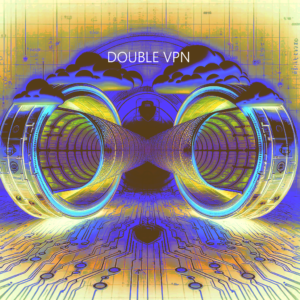Harnessing X’s API & Python: Sentiment Analysis for Stock Market Insights. Enhance Your Stock Portfolio with Python & X
In the fast-paced world of stock trading, information is king. With the rise of social media, millions of investors and enthusiasts share their opinions and insights on platforms like X (formerly known as Twitter), making it a goldmine of real-time sentiment that can significantly impact stock prices. However, manually sifting through countless tweets to gauge market sentiment is impractical. Enter the power of Python — a versatile programming language that, when combined with natural language processing (NLP) techniques, can automate the extraction and analysis of X sentiment related to key stock tickers such as “MSFT” (Microsoft) and “GOOGL” (Alphabet Inc.).
This tutorial aims to guide you through the process of leveraging Python to scrape X for tweets mentioning specific stock tickers, perform sentiment analysis on these tweets, and interpret the results to gain insights into the potential market movements of these stocks. Whether you’re a seasoned trader looking to incorporate social media sentiment into your trading strategy, a data scientist seeking to apply NLP techniques to financial data, or a Python enthusiast curious about the applications of your coding skills, this tutorial has something for you.
We’ll start by setting up our development environment and obtaining access to the X API. Next, we’ll dive into collecting tweets using the powerful Tweepy library, followed by performing sentiment analysis with TextBlob. Finally, we’ll discuss how to analyze and interpret these sentiments to inform your investment decisions.
Join us on this exciting journey to unlock the potential of social media sentiment in stock market analysis, and take your trading strategy to the next level with Python.
Step 1: Setting Up
You’ll need access to the X API v2, which requires an approved developer account. Once you have that, create a project and get your API keys (Bearer Token).
Install Necessary Libraries:
- The following steps assumes you have already setup your Python environment and have the pip module installed. Now, by running cmd as Administrator, enter the following command:
pip install tweepy textblob pandas
Brief explanation of the libraries:
tweepy: For interacting with the X API.textblob: For performing sentiment analysis.pandas: For data manipulation.
Step 2: Collect Tweets
Use Tweepy to collect recent tweets mentioning the stock tickers.
import tweepy
import pandas as pd
from textblob import TextBlob
# X (formerly Twitter) API credentials
bearer_token = 'YOUR_BEARER_TOKEN'
# Initialize Tweepy
client = tweepy.Client(bearer_token)
# Function to fetch tweets
def fetch_tweets(query, max_results=100):
tweets = client.search_recent_tweets(query=query, max_results=max_results, tweet_fields=['text'])
return [tweet.text for tweet in tweets.data]
# Example usage
msft_tweets = fetch_tweets("MSFT", max_results=50)
googl_tweets = fetch_tweets("GOOGL", max_results=50)
Step 3: Sentiment Analysis
Perform sentiment analysis on the collected tweets using TextBlob.
# Function to analyze sentiment
def analyze_sentiment(tweets):
sentiments = [TextBlob(tweet).sentiment.polarity for tweet in tweets]
return pd.DataFrame({'Tweet': tweets, 'Sentiment': sentiments})
# Analyze sentiment
msft_sentiments = analyze_sentiment(msft_tweets)
googl_sentiments = analyze_sentiment(googl_tweets)
print(msft_sentiments.head())
print(googl_sentiments.head())Step 4: Analyzing Results
You can aggregate the sentiment scores to get an overall sentiment for each ticker. A positive score indicates a positive sentiment, while a negative score indicates a negative sentiment.
# Function to summarize sentiments
def summarize_sentiments(sentiments_df):
avg_sentiment = sentiments_df['Sentiment'].mean()
return avg_sentiment
# Summarize sentiments
msft_avg_sentiment = summarize_sentiments(msft_sentiments)
googl_avg_sentiment = summarize_sentiments(googl_sentiments)
print(f"Average sentiment for MSFT: {msft_avg_sentiment}")
print(f"Average sentiment for GOOGL: {googl_avg_sentiment}")The above snippets should be saved into one file, name it whatever (or I did, I named it “x_sentiment_analysis.py”), but must end with the file extension “.py”:
5. Run the Script
- Open your terminal and navigate to the directory where you saved the Python script. You can use the
cdcommand to change directories. For example:
import tweepy
import pandas as pd
from textblob import TextBlob
# X (formerly Twitter) API credentials
bearer_token = 'YOUR_BEARER_TOKEN'
# Initialize Tweepy
client = tweepy.Client(bearer_token)
# Function to fetch tweets
def fetch_tweets(query, max_results=100):
tweets = client.search_recent_tweets(query=query, max_results=max_results, tweet_fields=['text'])
return [tweet.text for tweet in tweets.data]
# Example usage
msft_tweets = fetch_tweets("MSFT", max_results=50)
googl_tweets = fetch_tweets("GOOGL", max_results=50)
# Function to analyze sentiment
def analyze_sentiment(tweets):
sentiments = [TextBlob(tweet).sentiment.polarity for tweet in tweets]
return pd.DataFrame({'Tweet': tweets, 'Sentiment': sentiments})
# Analyze sentiment
msft_sentiments = analyze_sentiment(msft_tweets)
googl_sentiments = analyze_sentiment(googl_tweets)
print(msft_sentiments.head())
print(googl_sentiments.head())
# Function to summarize sentiments
def summarize_sentiments(sentiments_df):
avg_sentiment = sentiments_df['Sentiment'].mean()
return avg_sentiment
# Summarize sentiments
msft_avg_sentiment = summarize_sentiments(msft_sentiments)
googl_avg_sentiment = summarize_sentiments(googl_sentiments)
print(f"Average sentiment for MSFT: {msft_avg_sentiment}")
print(f"Average sentiment for GOOGL: {googl_avg_sentiment}")5. Run the Script
- Open your terminal and navigate to the directory where you saved the Python script. You can use the
cdcommand to change directories. For example:
cd path/to/your/scriptRun the script by typing:
python x_sentiment_analysis.pyBelow is a sample output run on my machine:
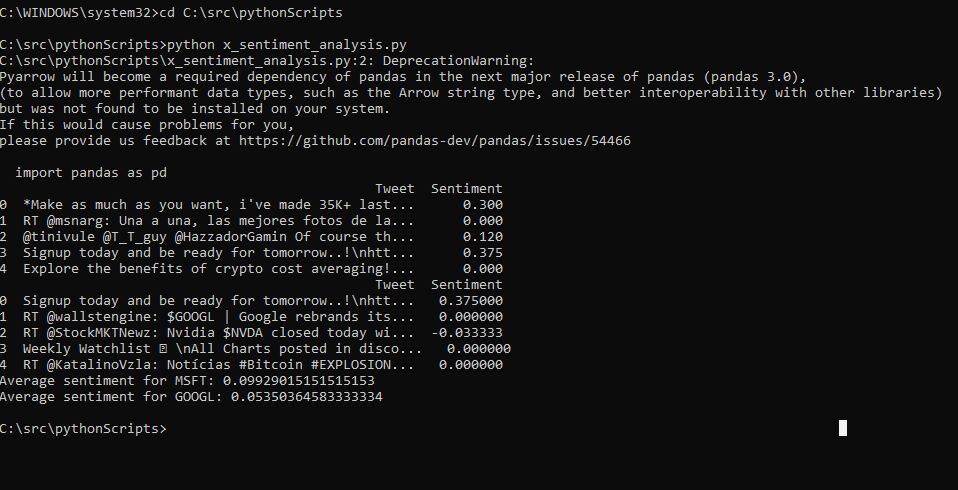
Rami Jaloudi is a Systems Engineer with over 15 years of experience in the Tech industry, including Systems Administration, Software Development, Cloud Computing, Network and Security. He enjoys working on developing new and innovative software solutions. Rami is passionate about using technology to solve real-world problems, and he has a proven track record of success in delivering high-quality products and services. In his spare time, Rami enjoys spending time with his family, reading, puzzles/games and digital art.
For literature and publication collaboration projects or other projects, feel free to send an email to RJaloudi@gmail.com or chat on WhatsApp-Instant-Chat