When discussing digital art and the use of GIMP (GNU Image Manipulation Program), it’s important to acknowledge the versatility and accessibility that GIMP provides to digital artists and enthusiasts. GIMP is a powerful, open-source image editing software that is widely regarded as a free alternative to Adobe Photoshop. It offers a broad array of tools that cater to a wide range of uses, from basic photo editing to complex digital art and design. Here’s how GIMP stands out in the realm of digital art:
Accessibility
- Cost-Effective: Being open-source, GIMP is available for free, making it an accessible option for artists at all levels, from beginners to professionals.
- Cross-Platform Compatibility: GIMP can be used across different operating systems, including Windows, macOS, and Linux, ensuring that artists can work on their projects regardless of their preferred platform.
Features for Digital Art
- Customizable Interface: Users can modify the layout to fit their workflow, making it easier to access the tools and features they use most often.
- Extensive Toolset: GIMP offers a comprehensive suite of tools for digital art creation, including brushes, paths, layers, and masks. These tools allow for intricate detail work and complex compositions.
- Support for Various File Formats: GIMP supports a wide range of file formats, including but not limited to JPEG, GIF, PNG, and TIFF, as well as Photoshop’s PSD format, making it versatile for different project requirements.
Creativity and Flexibility
- Filters and Effects: GIMP provides numerous filters and effects that artists can apply to their work to achieve unique aesthetics or to simulate different art styles.
- Custom Brushes and Patterns: Users can create their own brushes and patterns or download those created by the community, offering endless possibilities for personalization and creativity.
- Advanced Photo Manipulation: Beyond creating art from scratch, GIMP is also powerful in photo manipulation, allowing artists to blend photography and digital painting seamlessly.
Community Support
- Extensive Documentation and Tutorials: A vibrant community and a wealth of online resources support GIMP users. From detailed tutorials to troubleshooting guides, the community provides significant support to both new and experienced users.
- Plugins and Extensions: The community also develops plugins and scripts that extend GIMP’s functionality, allowing artists to add new tools and features tailored to their specific needs.
Application in Digital Art
GIMP is suited for a wide range of digital art projects, including but not limited to:
- Concept art
- Texture creation for 3D models
- Pixel art
- Digital painting and illustrations
- Graphic design elements like logos, icons, and UI components
In the digital art ecosystem, GIMP stands out as a testament to the power of open-source software, providing a robust platform for creativity without the barrier of cost. Its comprehensive toolset, combined with the support of a dedicated community, makes it a valuable resource for artists looking to explore digital art or expand their toolkit. Whether you’re a hobbyist dabbling in digital painting or a professional graphic designer, GIMP offers a flexible environment to bring your creative visions to life.
You can download GIMP from its official website. Here’s how:
- Visit the official GIMP website: https://www.gimp.org/
- Look for a “Download” section or button on the homepage. This section typically offers the latest stable version of GIMP for various operating systems, including Windows, macOS, and Linux.
- Choose the version that corresponds to your operating system and follow the instructions provided to download and install the software.
The GIMP website also provides installation guides and additional resources to help you get started with the program. Ensure you download GIMP from its official site or a trusted source to avoid malicious software.
Below, I can help you get started, follow these steps:



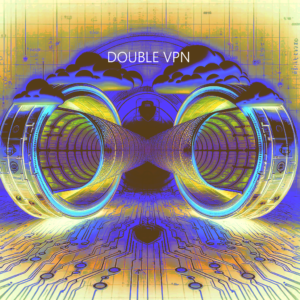



More Stories
Implementing Site-to-Site Double VPN for Enhanced Security: A Comprehensive Guide
Engineering a Node.js Web Scraper: Learn How to Unleash SEO Superpowers
Unveiling the Akai MPK Mini: A Compact Powerhouse for Music Creatives
Demystifying HAR Files: Creation, Collection, and Analysis for Web Application Triage
Exploring the Flipper Zero: The Multi-Tool for Modern Hackers
Comprehensive Network Diagnostics with Batch Scripting